I’m happy to announce the release of Marta 0.1.3!
It brings the multi-column mode and the initial Vim mode support, as well as a number of bugfixes.
You can read about all changes in 0.1.3 in the changelog. The download link is here.
Multi-column display mode
I tried almost all popular file managers for macOS before I decided to create Marta. One of the main issues I had with them was about the UI responsiveness. A file manager is a simple thing in essence: it just displays the file list. What can be easier?
Keeping in mind that almost all existing file managers for macOS (including Finder) use the default system UI components for displaying tables and lists, and none of them is fast enough, I came to the conclusion that the problem is in the component slowness. So I decided to make the custom lightweight list view that is optimized for the file manager tasks. Actually, it was how Marta was born. And this is the key why it’s so fast.
One of the core features of the custom list is a display mode support. So the same list component can become a table or even a thumbnail grid. Before today, Marta had only the table display mode. 0.1.3 release brings the multi-column mode.
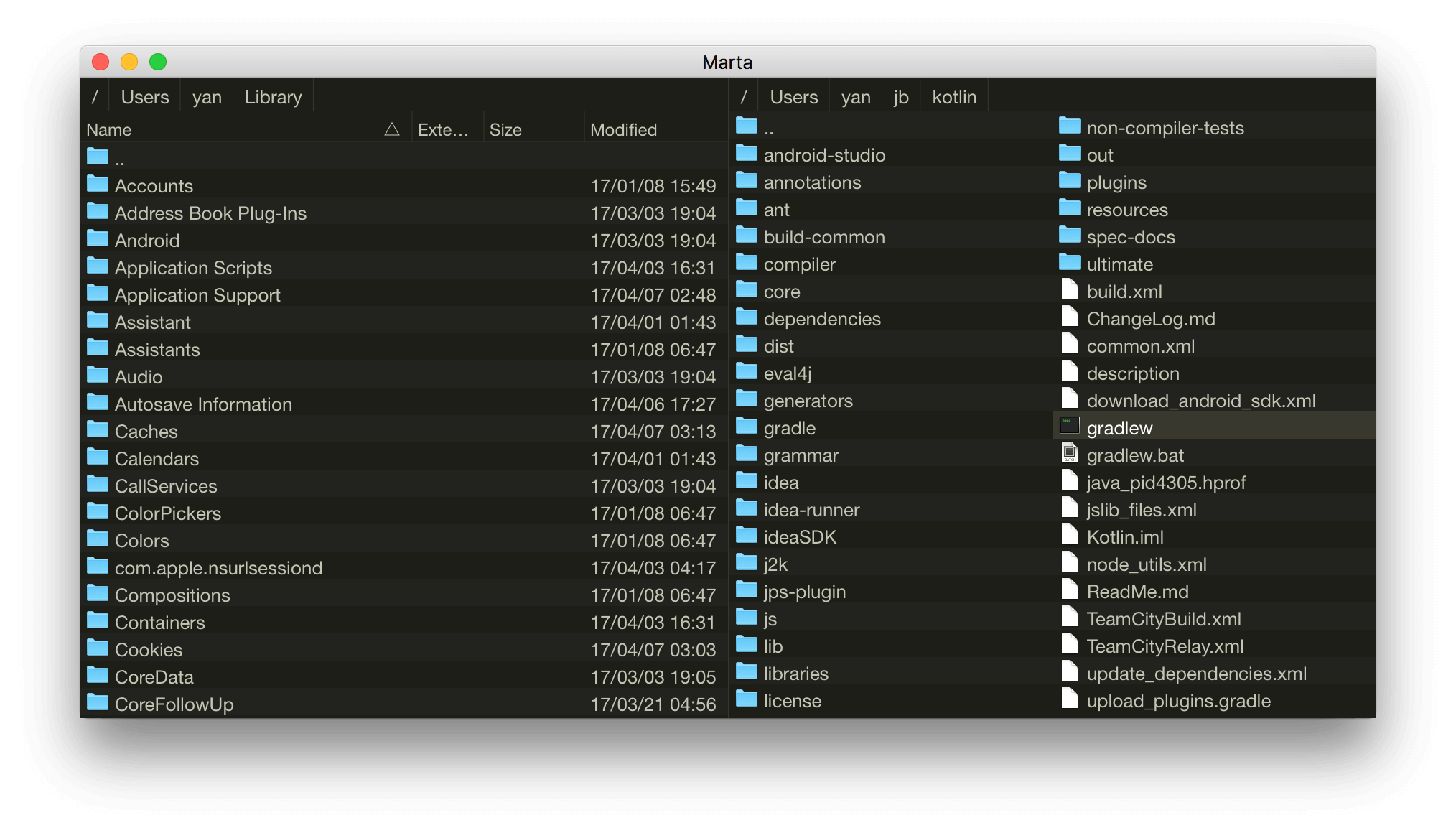
In 0.1.3 you can have 1, 2 or 3 column list. Use the Display mode action to change the display mode. The display mode setting is pane-local, and it’s automatically saved.
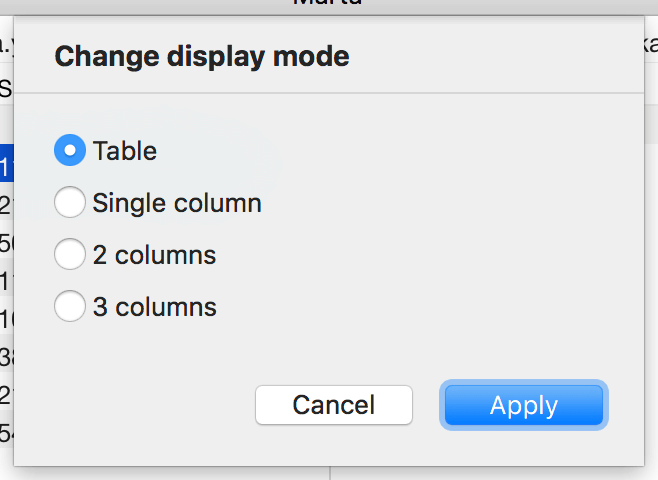
Initial Vim mode support
Starting from Marta 0.1.3, you can map the letter keys to actions. Say, you can assign the J key to core.move.down, K to core.move.up and get a Vim-like scroll experience. Of course, you can’t type 2k and go two rows up now, but with the presence of Quick Select, I don’t think you’ll need it much.
As typing letters activate Quick Select by default, I made a new configuration key behavior/quickSelect/activateOnAnyCharacter. If it’s true, you’ll need to press / before typing the file name.
Opener
Geoffrey Washburn made a nice Marta plugin called Opener. It allows customizing the Open action for each file type. Opener is configured using the action names so it can be combined with any other plugins.
Feedback
Marta now has a bug tracker! Please feel free to create new issues or vote for the existing ones. The number of thumbs-up is a sign for me.
The TODO is still alive, but it will eventually become read-only so please file new issues to Github.
Happy cosmonautics day, and have a nice Marta! 🚀